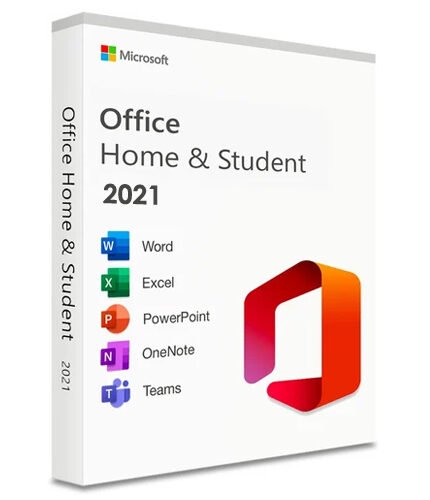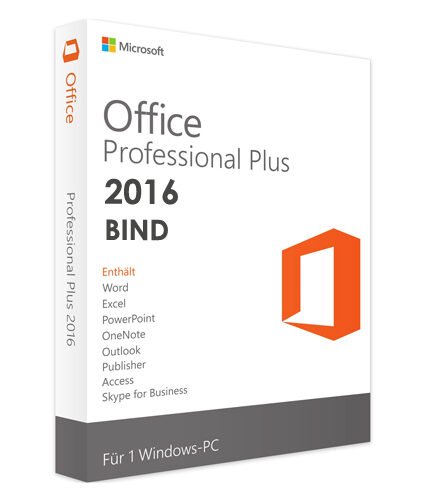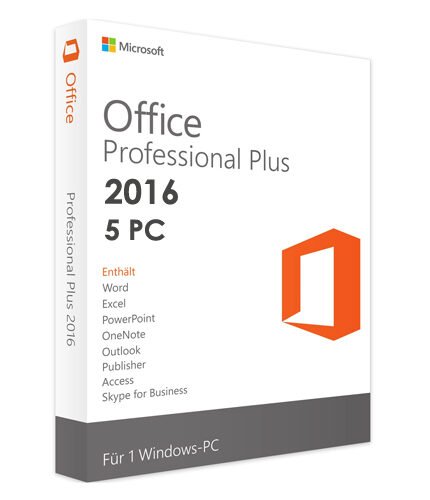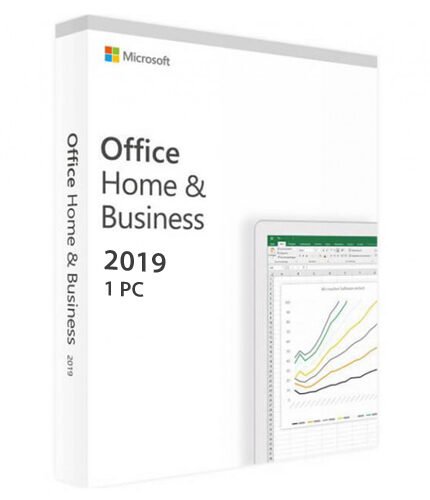Microsoft Office 2021 Pro Plus Product License Key for 5 PC
What you will get?
- 1 Microsoft Office 2021 Pro Plus License Key for 5 PC.
- Key will deliver on Registered Email Id.
Unveiling the Power of Office 2021 Professional Plus for 5 PCs: Your Complete Guide
In the realm of productivity, Microsoft’s Office suite stands tall, offering indispensable tools for professionals worldwide. With the dawn of Office 2021 Professional Plus, the quintessential office experience reaches new heights, catering to the evolving needs of modern workplaces. Are you ready to unlock its full potential for up to 5 PCs? Let’s delve into the journey of acquiring and harnessing the prowess of Office 2021 Professional Plus.

Understanding Office 2021 Professional Plus for 5 PCs
Procuring Office 2021 Professional Plus for 5 PCs online opens doors to a seamless, multi-device productivity solution tailored for small businesses, teams, or even families. This comprehensive package ensures that each member enjoys the full spectrum of Office features across their devices, fostering collaboration and efficiency.
Why Opt for Office 2021 Professional Plus for 5 PCs?
- Enhanced Productivity: With the latest versions of Word, Excel, PowerPoint, Outlook, and more, Office 2021 Professional Plus empowers users to create, communicate, and collaborate with unparalleled efficiency.
- Streamlined Collaboration: Seamlessly share documents, spreadsheets, and presentations across multiple devices, facilitating real-time collaboration and fostering synergy within your team.
- Flexible Licensing: The 5 PC license key provides flexibility, allowing you to distribute Office 2021 across your devices as per your needs, whether it’s for workstations, laptops, or tablets.
- Enhanced Security: Safeguard your sensitive data with built-in security features, ensuring peace of mind in an increasingly digital landscape.
Acquiring Office 2021 Professional Plus License Key
When venturing to buy Office 2021 Professional Plus for 5 PCs online, it’s imperative to choose a reputable vendor like DigitalKeyWorld. Here’s a step-by-step guide to acquiring your license key hassle-free:
- Visit DigitalKeyWorld: Navigate to DigitalKeyWorld’s website and locate the Office 2021 Professional Plus product page.
- Select License Option: Choose the license option suitable for your requirements, ensuring it covers 5 PCs.
- Complete Purchase: Follow the prompts to complete your purchase securely, ensuring you receive your license key promptly via email.
- Activation: Upon receiving your license key, follow the activation instructions provided by Microsoft to unlock the full potential of Office 2021 Professional Plus across your devices.
Maximizing the Potential of Office 2021 Professional Plus
Now that you’ve acquired your license key, it’s time to harness the capabilities of Office 2021 Professional Plus to drive productivity and innovation within your organization. Here are some tips to get started:
- Explore New Features: Familiarize yourself with the latest features and enhancements offered by Office 2021, leveraging tools like AI-powered Presenter Coach in PowerPoint or Dynamic Arrays in Excel to elevate your work.
- Embrace Collaboration: Encourage your team members to embrace collaborative workflows, leveraging shared documents and real-time co-authoring capabilities to streamline projects and enhance productivity.
- Stay Secure: Utilize built-in security features like Data Loss Prevention (DLP) and Advanced Threat Protection (ATP) to safeguard your organization’s sensitive information from potential threats and breaches.
- Continuous Learning: Stay abreast of updates and best practices through Microsoft’s official resources, attending webinars, or participating in training programs to unlock hidden gems and optimize your workflow further.